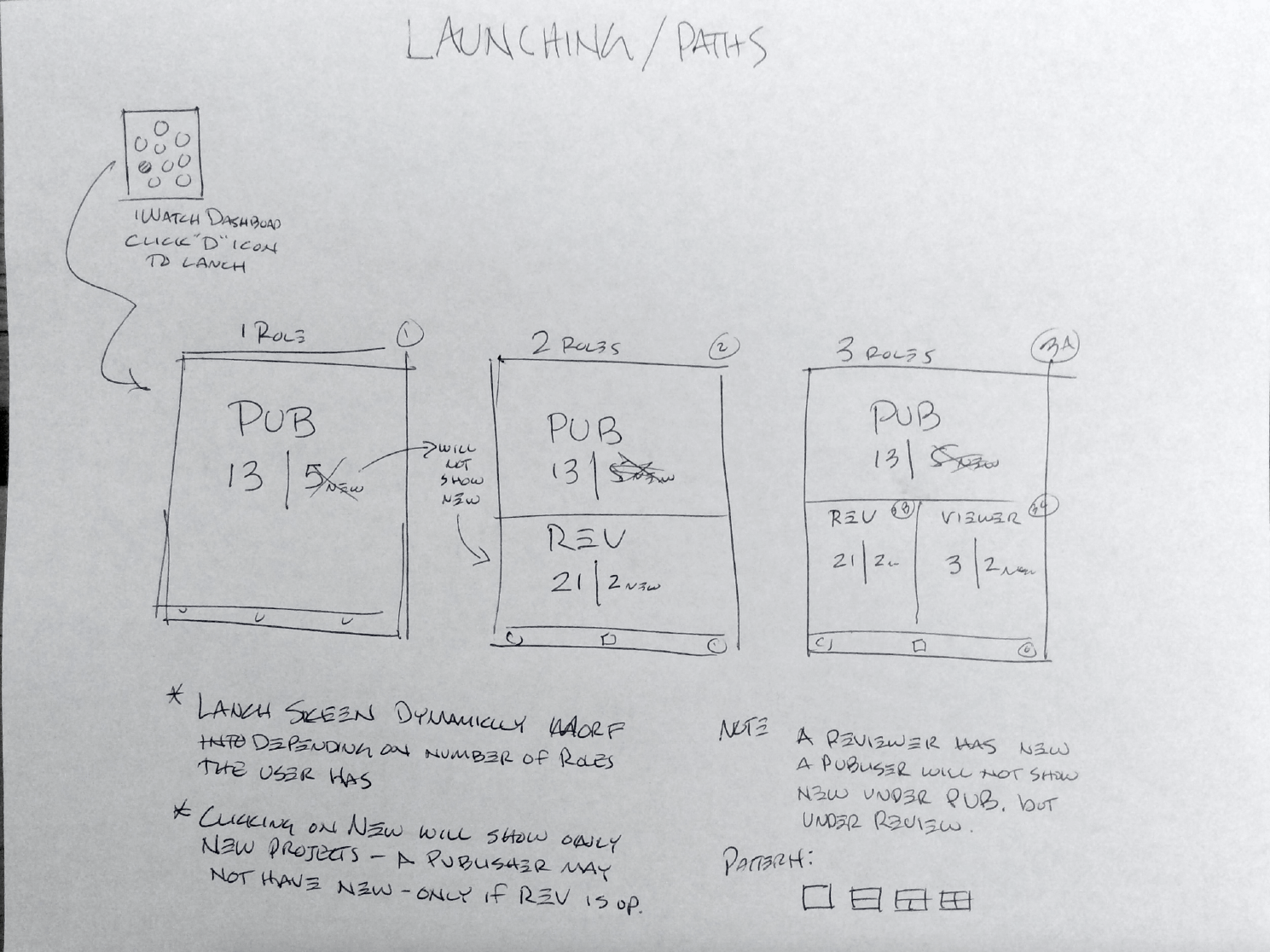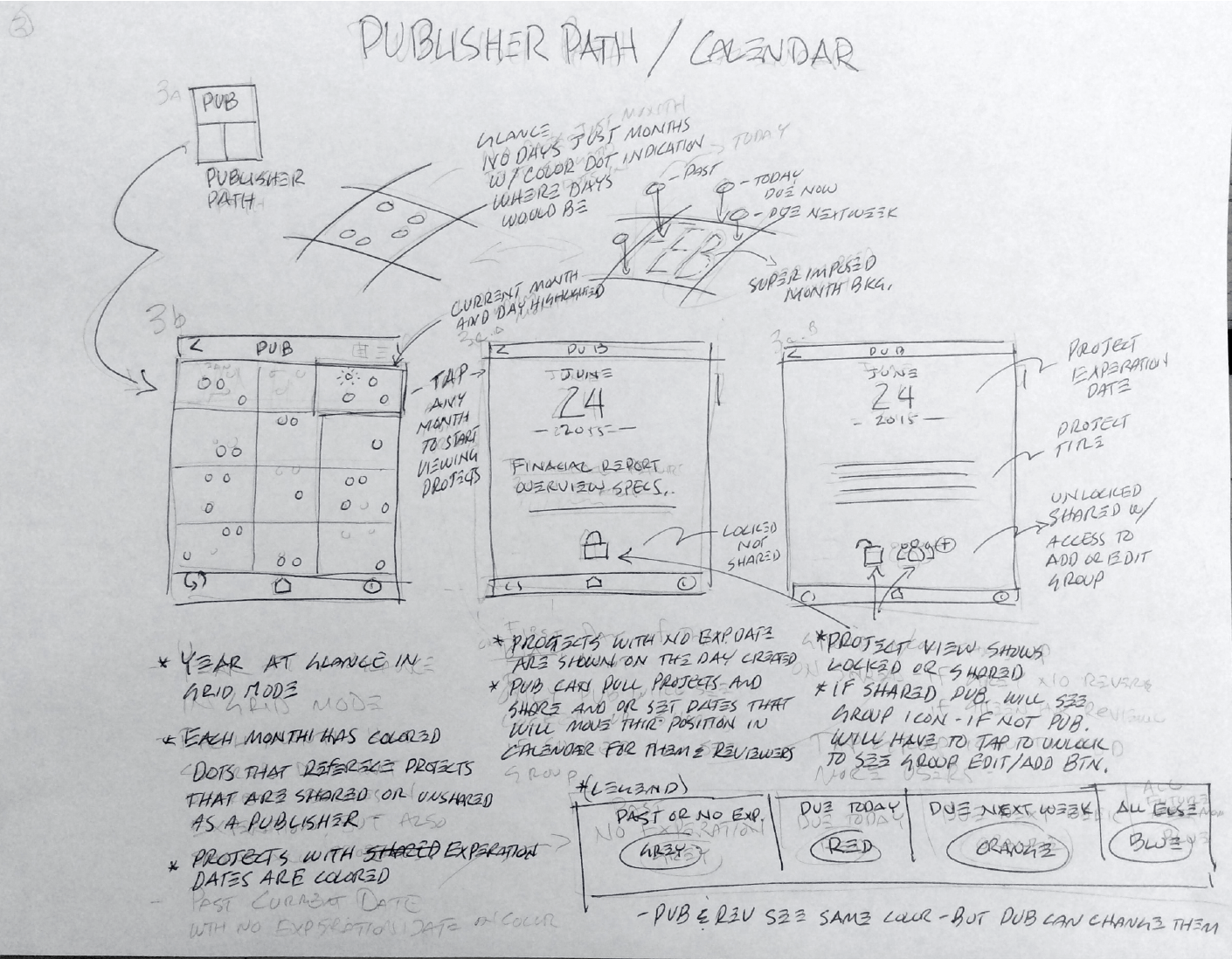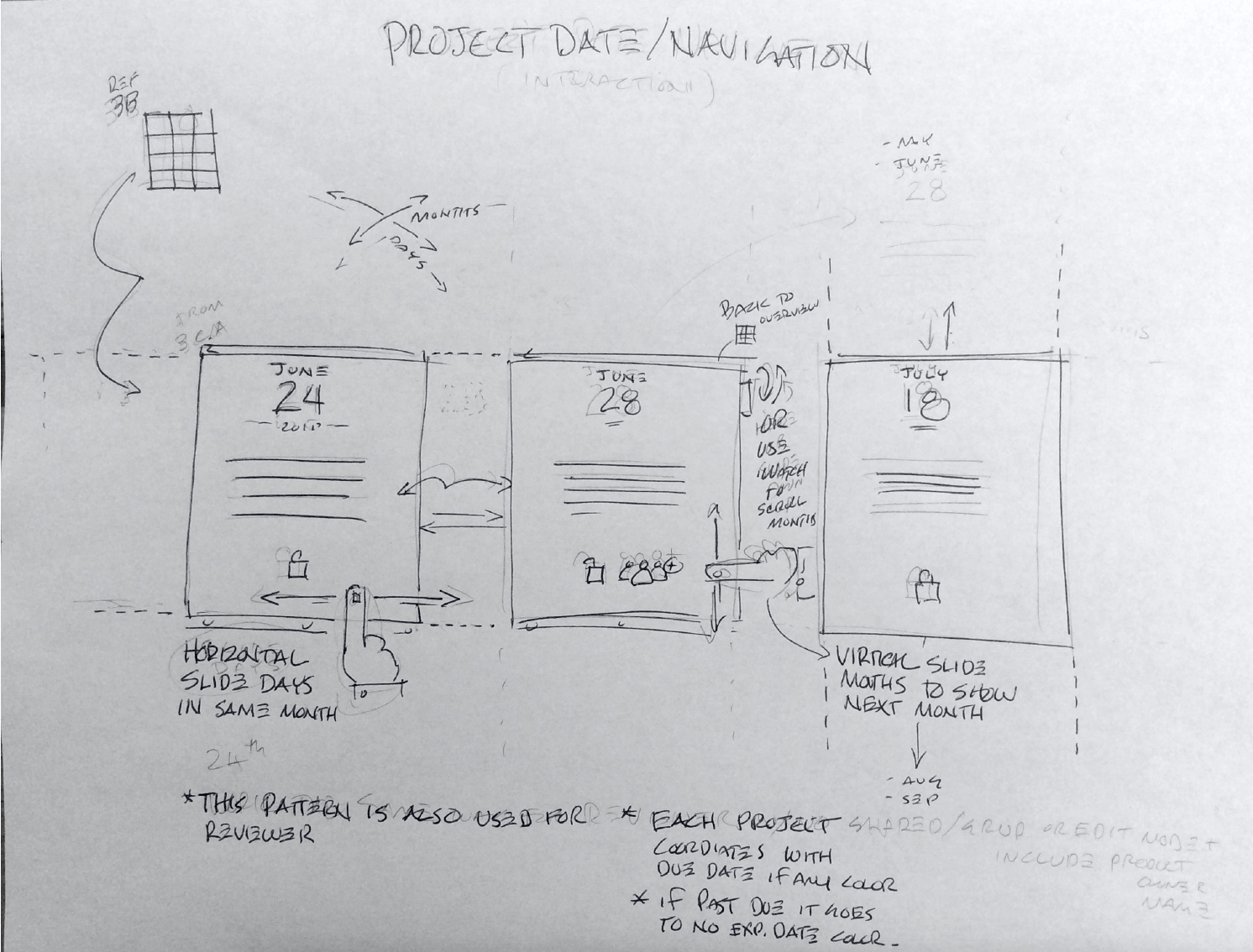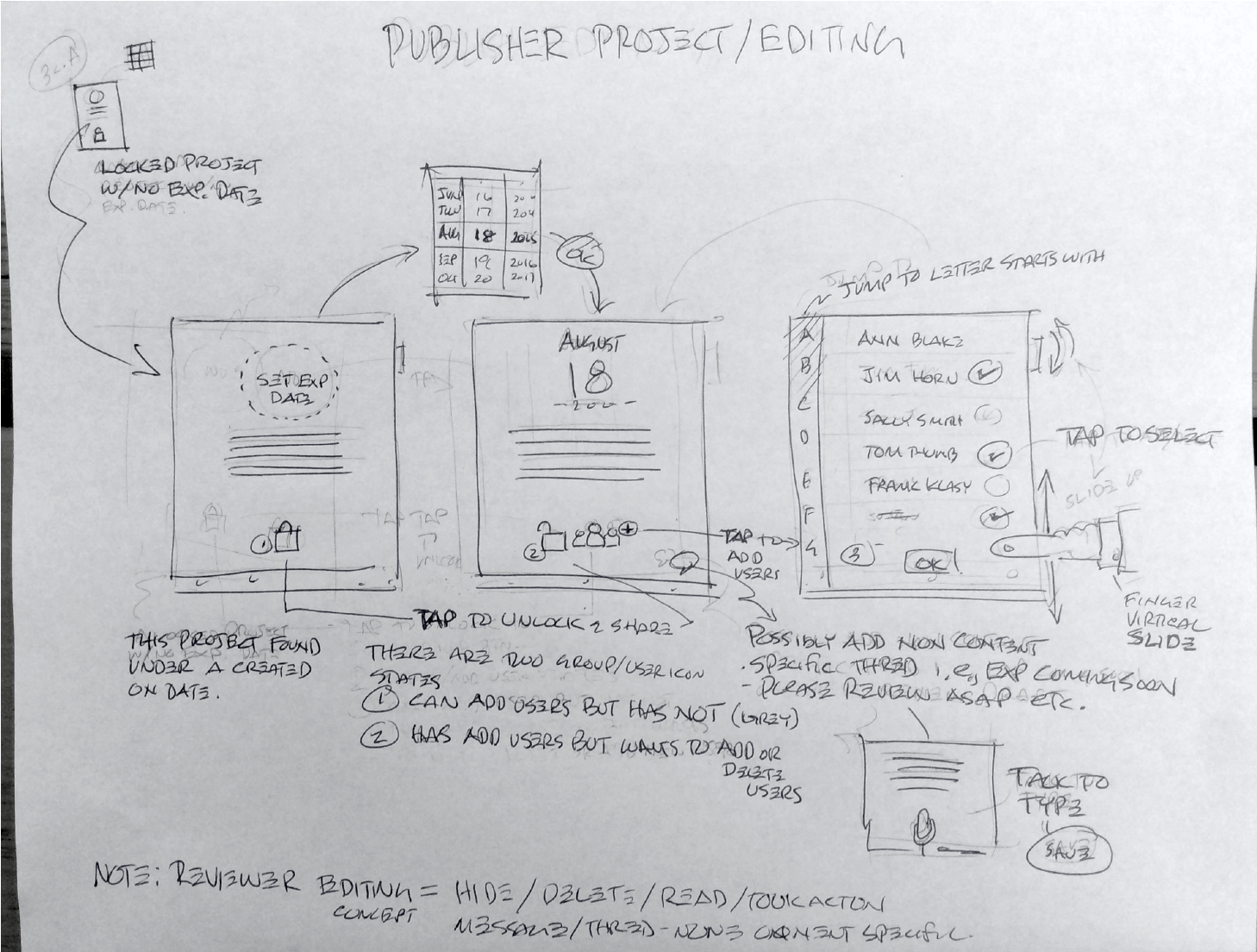The Challenge
The challenge was to successfully create a more immersive product page. There were no rules just quality and speed of execution. I made some quick sketches of the overall layout, and then worked the entire layout based on those loose sketches and finished in Photoshop and Illustrator.

The Concept
iTweening on your iWatch works as a compliment to our apps and works in-between your Teams or Boards
desktop and iPad applications.
You can leave a general thread on a project you've been assigned to review or leave a thread on your own
project. You can change or view expiration dates on projects, add/delete people that you as project owner
have assigned and make shared projects privet or privet projects shared. Change notification settings or Sync
your projects so there up to date as far as your projects and timelines as a project owner or reviewer.
In short your
iWatch is used to view and/or take action on Expiring Dates in projects. The only direct reviewable action is
leaving a general message but not specifically on a projects content unless it's been viewed prior to your
iTweening thread. While I believe the iWatch could be more powerful used in conjunction with the iPhone - there is a way to leveage the iWatch as a compliment to both our Teams and Boards product.
Key words:
iTween – Noun (the place) your iWatch
iTweening – Verb (Taking specific available action in-between your boards and or Teams Desktop/iPad Apps
iTweener-ing – A teams or Boards user “fiddling” with their iWatch – maybe cleaning or reviewing
Who, What, Where, Why, How
Who:
Project owners and reviewers assigned to projects or both roles
What:
iTweening with iWatch for taking action in-between your iPad and Desktop application Teams or Boards.
Where:
Use Cases below but on your wrist via the iWatch
Why:
Because Diligent offers its users world class secure technology to leading companies around the world. Some
would consider these companies trend setters or early adopters that will help boost sales and development
into the future.
How:
You can leave a general thread on a project you've been assigned to review or own, change or view
expiration dates on projects or add or delete people you as project owner have assigned and make shared
projects privet or privet projects shared.
General Flow
High value Feature/Requirements List:
Project owner
View Project/List
Select Project
Edit Project
Expiration Date (Set/Change)
Status (Set/Change) If private to shared - assign users - if shared add/remove reviewers
Reviewers (Add/Remove) Only available on shared projects.
Project Reviewer
View Assigned Projects (Yearly/Monthly Glance/Individually - with color expiration date indication)
Select reviewable Project
Change Assigned Project status (personal)
Set as-Reviewed (Project will come back if owner sets or changes date.)
Leave Thread on that project (Will review later, Approved, looks good)